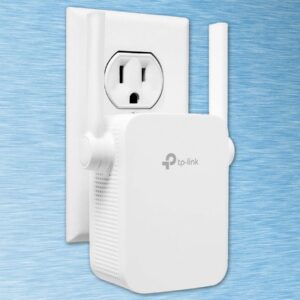Visual storytelling has become increasingly important in today’s digital age, where captivating images can convey powerful narratives. Whether you’re a professional photographer, a content creator, or an aspiring social media influencer, the ability to enhance your visuals and make them stand out is crucial. AI color correction is a remarkable tool that can take your images to the next level. By leveraging the power of artificial intelligence, you can transform ordinary photos into extraordinary works of art, elevating your visual storytelling game. This article will explore how AI color correction enhances visual storytelling and provide a step-by-step guide on using an AI color correction tool, highlighting its benefits. Additionally, by clicking the link, you can touch upon another valuable feature by CapCut that converts text to speech free and further enhances your storytelling capabilities.
What is AI Image Color Correction?
AI Image Color Correction utilizes AI algorithms to adjust and enhance the colors in digital images automatically. These tools are designed to analyze the image data, detect color imbalances, and apply corrections to improve overall color accuracy and vibrancy.
How does AI Image Color Correction Work?
AI Image, Color Correction tools employ machine learning techniques to analyze and process images. They often utilize deep neural networks to learn from vast training data, enabling them to recognize patterns, understand color relationships, and make intelligent adjustments. These tools can automatically identify areas that require color correction and apply precise adjustments to enhance the image’s overall appearance.
Understanding the Power of AI Color Correction:
AI color correction is a revolutionary technology that utilizes advanced algorithms to automatically adjust and enhance the colors in your images. It goes beyond simple adjustments like brightness and contrast, providing precise corrections for exposure, saturation, and color balance. This powerful tool allows you to achieve true levels, vibrant colors, and visual consistency across your images, creating a cohesive and professional appearance throughout your visual storytelling journey.
Benefits of AI Color Correction for Visual Storytelling:
-
Time Efficiency:
Traditional manual color correction can be a time-consuming and tedious process. AI color correction streamlines the editing workflow, automating the process and saving you valuable time. With a few clicks, you can achieve impressive color adjustments, allowing you to focus more on the creative aspects of your visual storytelling.
-
Consistency and Cohesion:
When telling a visual story, it is crucial to maintain visual consistency throughout your images. AI color correction ensures that your colors are accurately represented and harmonized across different scenes, creating a seamless narrative flow. Consistency in color grading can significantly impact the viewer’s emotional response and engagement with your story.
-
Enhancing Visual Appeal:
By automatically adjusting colors, the AI Image Color Correction tool can enhance the visual appeal of images. It can bring out the richness and vibrancy of colors, making images more captivating and engaging.
-
Professional-Level Results:
Even if you lack extensive editing experience, AI color correction empowers you to achieve professional-level results. The advanced algorithms intelligently analyze your images and make precise adjustments, resulting in visually stunning outputs. You can elevate the quality of your visuals and make them visually appealing without the need for extensive editing knowledge.
Step-by-Step Guide to Using CapCut’s AI Color Correction Tool:
-
Step 1: Upload Your Image:
Open the AI color correction tool. Then, select the option to upload your image. You can drag and drop the image onto the designated area or use the “Upload” button to browse your local storage and select the desired image.
-
Step 2: Apply AI Color Correction:
Once your image is uploaded, CapCut’s AI color correction tool will analyze it and automatically apply color corrections to enhance its visual appeal.
-
Step 3: Adjust the Intensity:
CapCut’s AI color correction tool offers the option to adjust the intensity of the color correction applied to your image. It allows you to fine-tune the effect based on your preferences and the specific requirements of your visual storytelling. Utilize the provided intensity controls to increase or decrease the strength of the color correction. Observe the changes in real time and find the perfect balance that suits your image.
-
Step 5: Preview and Compare:
Once you have made the necessary adjustments, take a moment to preview the final result. CapCut provides a preview feature that allows you to compare the edited image with the original version.
-
Step 6: Download Your Image:
Once you are satisfied with the color corrections and the overall appearance of your image, it’s time to save it. CapCut offers options to download the edited image directly to your device.
Conclusion:
Visual storytelling is a powerful medium, and AI color correction is a valuable tool to take your images to the next level. By leveraging the capabilities of AI, you can achieve stunning color corrections, enhance visual consistency, and save time in the editing process. AI Image Color Correction tool has transformed how we correct and enhance colors in digital images. With their advanced algorithms and machine learning capabilities, these tools offer remarkable precision, efficiency, and versatility. As AI technology advances, we can expect even more sophisticated and powerful tools to revolutionize the field of image color correction further, unlocking new creative possibilities for photographers, designers, and artists alike. The AI color correction tool empowers you to enhance your images and take your visual storytelling to new heights. By following this step-by-step guide, you can confidently utilize the AI color correction tool to achieve stunning color corrections and elevate the impact of your images. Embrace the power of AI and unleash your creativity to captivate your audience with compelling visual narratives.